Lockly 7s Lock Out
Lockly™ will enter Safe Mode when three (3) consecutive wrong Access Codes are entered within 5 minutes. When in Safe Mode, the lock status icon
![]()
will start to flash.
To disable Safe Mode, you must unlock the door using the correct Access Code twice in a row. Activate the keypad by pressing and holding

for 3 seconds.
Once the screen is activated, enter the correct Access Code carefully twice, pressing

after every time.
If you enter the wrong code, the keypad will then be disabled for 10 minutes.
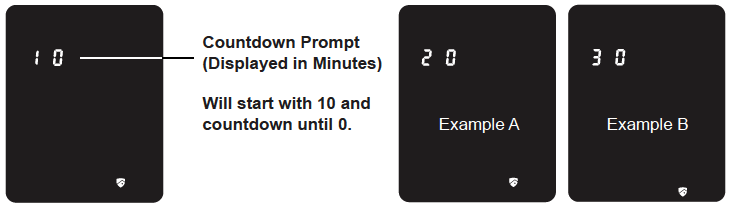
You will see a “10” on the screen, notifying the number of minutes that the keypad is disabled for. After 10 minutes, you may attempt to enter the correct Access Code to unlock the door. After the second incorrect attempt to unlock the lock with the wrong Access Code, Lockly™ will disable the keypad for 20 minutes, displaying a “20” on the screen. After the third wrong attempt to unlock the door with the correct Access Code, the screen will be disabled for 30 minutes. (Example A and Example B above).
Note: In order to conserve power, the countdown pro
